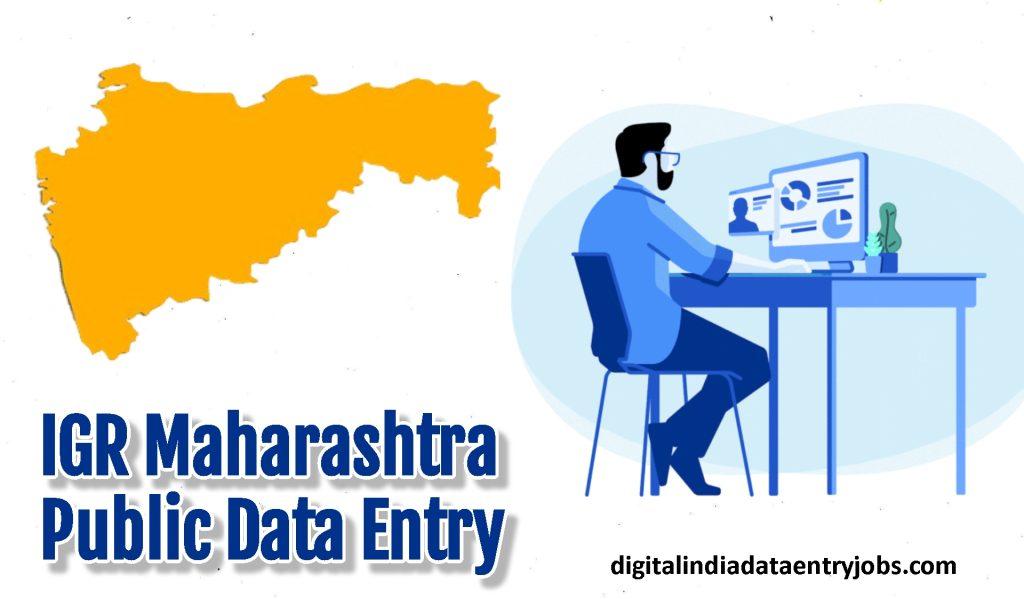IGR Maharashtra Public Data Entry: The Maharashtra State Department of IGR Stamps and Registration has made the Public Data Entry (PDE) for Registration web application available to citizens. In order to register a document with the Registration Department, it offers data entry.
This allows the citizen to:
- Enter data needed for document registration;
- The application generates an 11-digit Data Entry Number (DEN) for use at the SR office. The citizen ought to record it.
- The citizen can use DEN to change the information they have entered.
- The citizen can give DEN to the SRO during registration to retrieve the data they have entered. NIC, Pune, is the developer of the application.
- Citizens can reserve tokens for e-Stepin document registration.
Read Also: Data Entry Work From Home
Contents
Features of IGR Maharashtra Public Data Entry
Through a variety of features, the public can access information about property registration and other related services in Maharashtra through the web-based IGR Maharashtra Public Data Entry application. The following are some of the main attributes of the IGR Maharashtra Public Data Entry:
Property Registration: Without physically visiting the government offices, the public can register their property online thanks to the application.
Find Property Details: By entering information like the property number or the name of the owner, users can look up the specifics of any registered property.
Encumbrance Certificate: Any registered property’s encumbrance certificate is available for download by users.
Market Value Calculator: Based on location, area, and other variables, users can determine a property’s market value with the aid of this application’s market value calculator.
Stamp Duty Calculator: By entering a property’s market value and other relevant information, users can determine how much stamp duty will be required.
Read Also: Axion Data Entry Services
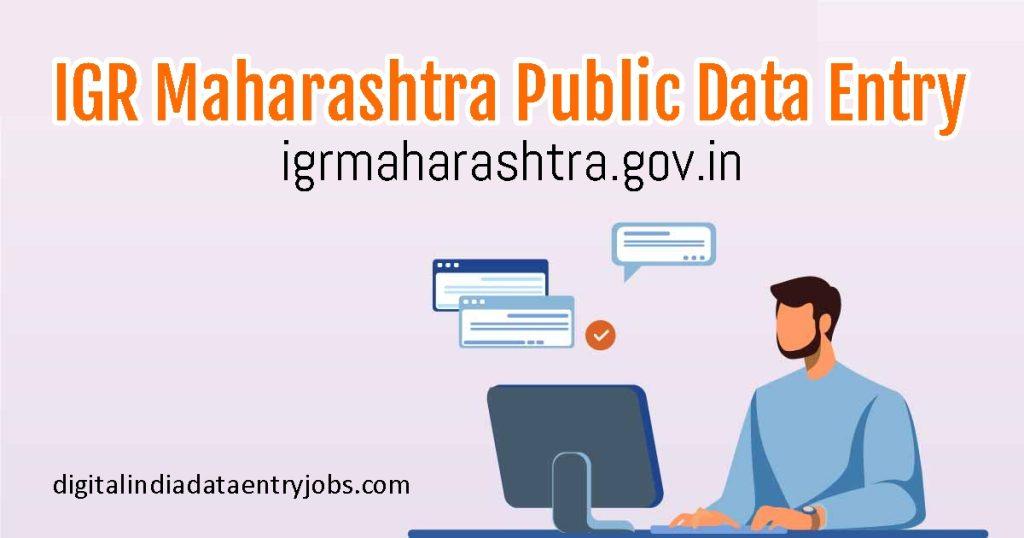
How To Do IGR Maharashtra PDE For Registration?
Users can register online for public data entry by following the steps listed below. Visit the IGR Maharashtra official website. You can find “PDE for Registration” under the “Online Services” heading:
- To begin your registration, click the links for Servers 1 or 2.
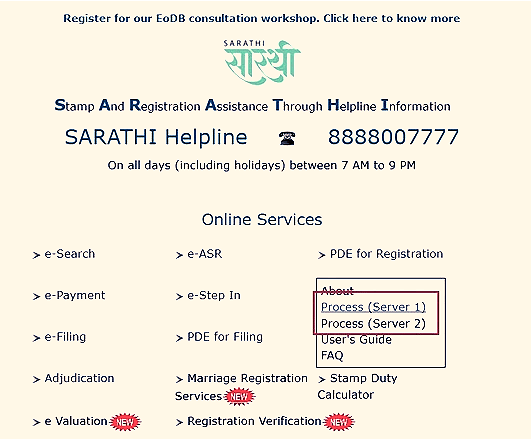
- To begin the registration process, click the Start button.
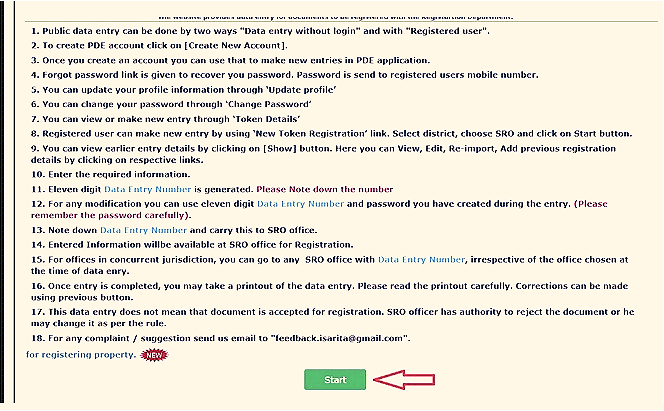
- To begin the registration process, click the Start button.
- To register for a PDE, you must log in with your information.
- Enter Your User Name (Eg : Mohan Desai)
- Enter your password in step two.
- Enter Text as it appears in the Image
- Press the Login button.
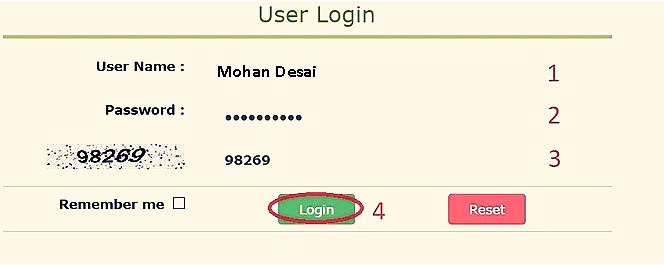
Lost your password?
You can get your forgotten password back by using the steps listed below.
1: Type your username here (Haribhau, for example).
2: Choose the security question you answered when creating a new account (for example, what is your mother’s name?).
3: Type the Specific Response
4: Enter Text as it appears in the Image
5. Click the “Reset Password” button
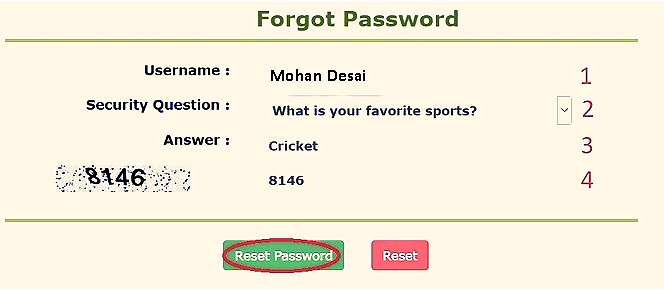
Read Also: Public Data Entry
Public Data Entry
- To register documents with the Registration Department, use the website’s data entry feature.
- Fill in the necessary fields.
- Eleven-digit A data entry number is produced. Kindly write down this number.
- Use the password you created for that entry along with the eleven-digit data entry number for any modifications. Thus, kindly keep the password in mind.
- Make a note of the data entry number and bring it to the SRO office.
- The SRO office will have the entered information available for registration.
- You can visit any SR office with a data entry number for offices under concurrent jurisdiction, regardless of the office you selected at the time of data entry.
- After entering all the information, you can print the data entry. Kindly carefully read the printout. You can use the previous button to make corrections.
- The document may not be accepted for registration based only on this data entry. The SRO officer is able to reject the document or alter it in accordance with the guidelines.
- Please email feedback@isarita.com with any complaints or suggestions.
IGR Maharashtra Public Data Entry: Additional Simplified Procedure
The procedures for completing the IGR Maharashtra PDE for registration are as follows:
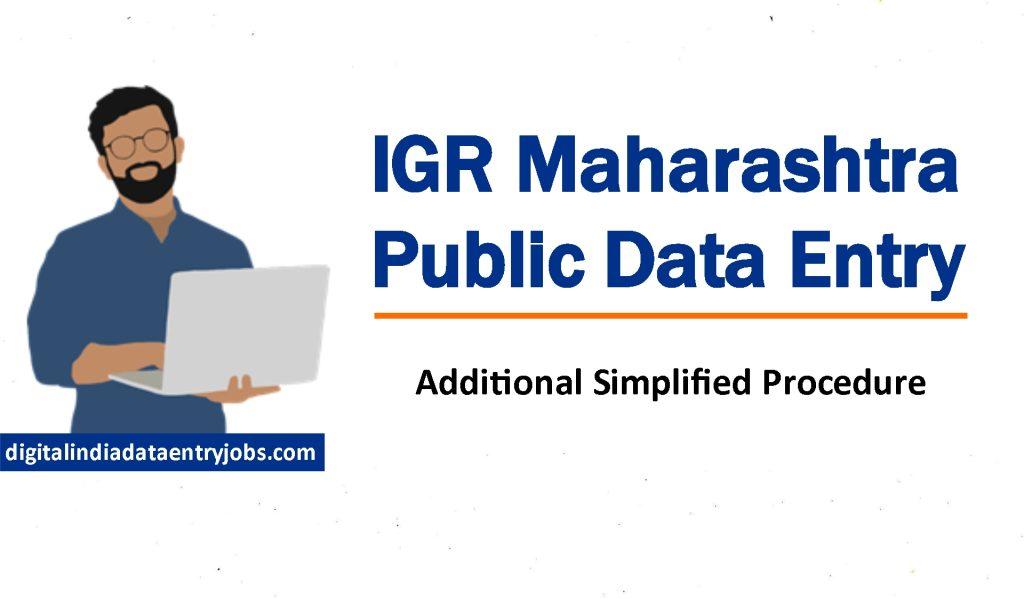
- Visit https://pdeigr.maharashtra.gov.in/, the IGR Maharashtra PDE website.
- Select the “Register” menu item.
- Put in your name, email address, and phone number in the spaces provided.
- Type a passcode here.
- Please enter your birthdate.
- Select “Submit” from the menu.
- Your mobile number and email address will both receive a verification code.
- Click “Verify” after entering the verification code. The IGR Maharashtra PDE will have your registration information.
Here are some additional things to keep in mind
- When completing the Maharashtra PDE to register:
- A working email address and a cell phone number are required.
- Creating a secure password is necessary.
- You need to input an accurate verification code.
- With your email address and password, you can access the IGR Maharashtra PDE.
- IGR Maharashtra PDE allows you to pay stamp duty, register documents, and look up property records.
IGR Maharashtra Public Data Entry: FAQs
1. What is IGR Maharashtra?
Ans: The Inspector General of Registration and Stamps in Maharashtra is known as IGR Maharashtra. It makes money through stamp duty and other levies levied by IGR Maharashtra on the registration of various documents, including mortgages, leave and licence registrations, and so forth. Everything you need to know about IGRMaharashtra is available here, including information on property registration and an online document search tool. The Department of Registration and Stamps Maharashtra, or IGRMaharashtra, is among the nation’s most technologically sophisticated departments.
2. How long does it take to finish the document registration process?
Ans:After a document is accepted for registration, it usually takes 30 minutes to complete the registration process, scan the document, and return the original to the parties. On the other hand, paging through each of the extra fifty pages of a document that has more than fifty pages usually takes an extra ten minutes.
3. If certain details (such as the party’s name, the property’s description, etc.) in the document are discovered to be false after it has been registered, what action, in these circumstances, is appropriate?
Ans: In these situations, all parties may draft a correction deed or any other appropriate document to address the errors, and they may register the correction deed or document with the Office of Sub Registrar. For the aforementioned deed / document, all stamp duty and registration regulations will still be in effect.
Suggested Link: Megabus Phone Number, Aadhar Card Reprint, How Fast Can I Type The Alphabet? CG School Scholarship, Work From Home Jobs, Dubai Bling Season 2 Netflix Review
@RIT