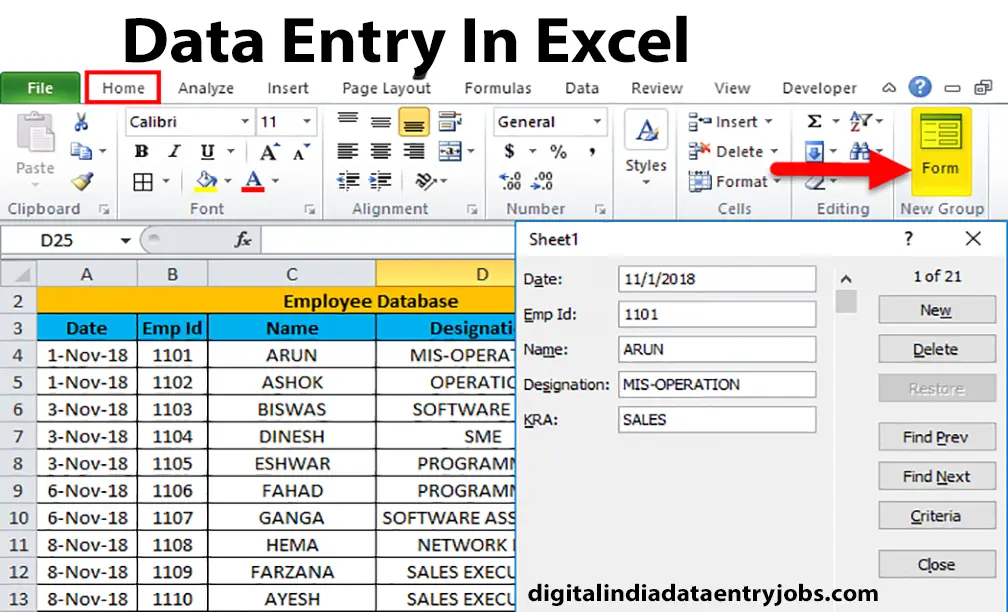Data Entry In Excel: Data entry forms are supported in Excel 365, Excel 2019, Excel 2016, Excel 2010, and Excel 2007, but are not available in Excel Online (Excel for the web). In this tutorial, you will learn how to activate the built-in input form in Excel and how to add a special button to your worksheet to open the form. When it comes to entering information into an Excel spreadsheet, most people do it the traditional way – cell by cell, row by row. To make the process more user-friendly and less time-consuming, you can use a special data entry form. This will help you focus on one record at a time, without having to scroll horizontally between columns.
You may not know it, but Excel has a special form for entering data into a spreadsheet that makes the input process faster, more user-friendly, and less error-prone, especially in large worksheets. How do users usually fill Excel tables? By typing data directly into the cell. Sometimes, you scroll up to see the column headings and sometimes you scroll to the right and then back to the beginning of the table. With large data sets, there is a possibility of mixing something up and entering information into the wrong cell. To facilitate input, you can tell Excel to display a row of information in a helpful dialog box. Here, you can precisely add new records as well as update and edit existing records. You can also set up data validation to ensure that only entries that meet certain criteria are accepted.
Contents
In Hindi
डाटा एंट्री फॉर्म एक्सेल 365, एक्सेल 2019, एक्सेल 2016, एक्सेल 2010 और एक्सेल 2007 में समर्थित हैं, लेकिन एक्सेल ऑनलाइन (वेब के लिए एक्सेल) में उपलब्ध नहीं हैं। इस ट्यूटोरियल में, आप सीखेंगे कि एक्सेल में बिल्ट-इन इनपुट फॉर्म को कैसे सक्रिय करें और फॉर्म को खोलने के लिए अपनी वर्कशीट में एक विशेष बटन कैसे जोड़ें। जब एक्सेल स्प्रेडशीट में जानकारी दर्ज करने की बात आती है, तो ज्यादातर लोग इसे पारंपरिक तरीके से करते हैं – सेल दर सेल, पंक्ति दर पंक्ति। प्रक्रिया को अधिक उपयोगकर्ता के अनुकूल और कम समय लेने वाली बनाने के लिए, आप एक विशेष डेटा प्रविष्टि फॉर्म का उपयोग कर सकते हैं। यह स्तंभों के बीच क्षैतिज रूप से स्क्रॉल किए बिना, एक समय में एक रिकॉर्ड पर ध्यान केंद्रित करने में आपकी सहायता करेगा।
आप इसे नहीं जानते होंगे, लेकिन एक्सेल के पास एक स्प्रेडशीट में डेटा दर्ज करने के लिए एक विशेष रूप है जो इनपुट प्रक्रिया को तेज, अधिक उपयोगकर्ता के अनुकूल और कम त्रुटि-प्रवण बनाता है, विशेष रूप से बड़ी वर्कशीट में। उपयोगकर्ता आमतौर पर एक्सेल टेबल कैसे भरते हैं? सेल में सीधे डेटा टाइप करके। कभी-कभी, आप स्तंभ शीर्षकों को देखने के लिए ऊपर स्क्रॉल करते हैं और कभी-कभी आप दाईं ओर स्क्रॉल करते हैं और फिर तालिका की शुरुआत में वापस जाते हैं। बड़े डेटा सेट के साथ, कुछ मिलाने और गलत सेल में जानकारी दर्ज करने की संभावना होती है। इनपुट की सुविधा के लिए, आप एक्सेल को उपयोगी डायलॉग बॉक्स में जानकारी की एक पंक्ति प्रदर्शित करने के लिए कह सकते हैं। यहां, आप सटीक रूप से नए रिकॉर्ड जोड़ सकते हैं और साथ ही मौजूदा रिकॉर्ड को अपडेट और संपादित कर सकते हैं।
Also Read:- Work From Home Jobs Data Entry…..Read More
How to make a data entry form in excel
MS Excel may be one of the most widely used software applications since the computing era began. Some might even say derogatory, given that it has been put into many ‘unnatural’ applications, word processing to name one. It may not have been the first software application that offered users spreadsheets and workbooks full of cells with tons of magical possibilities, but it certainly has been the most popular and widely used application. To some extent, it also benefited from the explosion in computing devices based on the Microsoft Windows operating system. A Simple Definition of MS Excel “Microsoft Excel is a spreadsheet application designed to perform basic and complex mathematical computations and functions. In addition to performing arithmetic operations, Excel allows users to create graphical displays of data, forms, and pivot tables. It is also regularly used to help users sort information and identify data trends.
Not just numbers, MS Excel can perform logical operations on text data as well. It can identify the third character in a text string. It can also remove the first three characters in a text string and keep the cut part and the remainder in two separate cells from the original. But we’re running. Excel doesn’t need any support. It is famous and loved and used all over the world. The worker is a BPO that focuses on data-related services including data entry. Our employees have the skills to perform data entry for clients in various applications. We have been counted among the top three data-driven BPO companies in the world on more than one occasion.
How To Add Form Tool In Excel
Although the Forms tool is present in all versions of Excel 2007 through Excel 365, it is hidden by default. So, first, you need to make it visible by adding the button to the ribbon or the Quick Access Toolbar, or both.
- To add the Form tool to the Quick Access Toolbar (QAT), these are the steps to do:
- Click the small down arrow to the right of QAT, and then choose More Commands in the pop-up menu.
- In the Excel Options dialog box that opens, under Choose commands from, choose All commands or No commands in the ribbon.
- Scroll down the list of commands on the left until you see Form and click on it.
- And Click the Add button in the middle to move the form to the list of QAT commands on the right.
- And Click OK to save the changes and close the dialog.
How to make a data entry form in excel
The data entry form is only available for fully functional Excel tables. To get the form you just have to enter your data in the table and click on the form button.
- In your worksheet, type the column headings in the top row as you normally would. Skip this step if you want the input form for an existing data set.
- Select any cell in your dataset and click Ctrl + T keys simultaneously. This will select all the data and convert it into a table.
- Place the cursor anywhere inside the table and click on the Form button. full!
- To keep things simple, let’s create this small table as an example:
Also Read:- Data Entry Jobs From Home Without Investment, Government Online Data Entry Jobs Without Investment
How to Trace an Entry Using an Excel Data Entry Form
Although you can use Find Previous or Find Next to search for data through a data form, filtering entries can be difficult. However, the best way to locate an entry through an Excel data entry form is to use the Criteria option to filter your Excel spreadsheet. For example, to edit or delete an entry:
- Click on Criteria.
- Then enter your filter criteria in one of the form fields. For example, to find all female entries, you can type “female” in the Gender field. You can also use the first letter or integer entries to filter your data. Feel free to use whatever works best for you.
- Navigate from the form to your spreadsheet column by clicking Find Next, Find Previous, or Find Next.
- You will only see the query criteria in your form fields. And navigating to the next or previous data will only show data based on your filter criteria.
- Edit your entries from there. Then click New to update your changes.
- However, to delete an entry, click Find Previous or Find Next until you find the entries in the row you want to delete.
- Click Delete, then click OK to permanently delete the entry.
Make Your Life Easier With Excel Data Entry Forms
Entering data into an Excel spreadsheet can be tedious, but you can get the job done at lightning speed with data entry forms. And Microsoft Excel makes it easy. To further explore the power of Microsoft Forms and Excel, you may also want to check out How to Write Your Survey Answers Directly in Excel in Real Time.
What is Excel Data Form?
A data form is just a modal dialog box with fields for a single record. The form is located at the top of your Excel spreadsheet. This allows you to enter up to 32 fields per record on a cell-by-cell basis. On the right, you have a series of navigation buttons and functional buttons. You can think of it as a template designed for on-screen forms or data entry. Your column headers become the names of the form fields. This is different from the custom Excel forms that a developer can create using VBA. You don’t need to do any coding.
Speed Up Data Entry With Excel Data Forms
I hate inputting data. It’s mind-numbing and I will make mistakes if given a chance. One way to speed up Excel data entry and reduce errors is to use Excel forms. These data entry forms are especially beneficial when your records are spread across multiple columns. In this tutorial, I will show you how to create a data entry form in Excel. I agree that excel data entry is not difficult. You type in one cell and move on to the next. However, I had a project where each record exceeded the width of my monitor, so I had a horizontal scrollbar. I wanted to have an excel data entry form that would allow me to focus on a single entry. This will also make it easier to copy and paste information from the source document into the required text boxes.
Also Read:- Online Data Entry Jobs Government, Online Job From Home Without Investment…..Read More
मुझे डेटा इनपुट करने से नफरत है। यह दिमाग सुन्न करने वाला है और अगर मौका दिया गया तो मैं गलतियां करूंगा। एक्सेल डेटा प्रविष्टि को गति देने और त्रुटियों को कम करने का एक तरीका एक्सेल फॉर्म का उपयोग करना है। ये डेटा एंट्री फॉर्म विशेष रूप से तब फायदेमंद होते हैं जब आपके रिकॉर्ड कई कॉलम में फैले होते हैं। इस ट्यूटोरियल में, मैं आपको दिखाऊंगा कि एक्सेल में डेटा एंट्री फॉर्म कैसे बनाया जाता है। मैं मानता हूं कि एक्सेल डेटा एंट्री मुश्किल नहीं है। आप एक सेल में टाइप करते हैं और अगले पर जाते हैं। हालाँकि, मेरे पास एक प्रोजेक्ट था जहाँ प्रत्येक रिकॉर्ड मेरे मॉनिटर की चौड़ाई से अधिक था, इसलिए मेरे पास एक क्षैतिज स्क्रॉलबार था। मैं एक एक्सेल डेटा एंट्री फॉर्म चाहता था जो मुझे एक प्रविष्टि पर ध्यान केंद्रित करने की अनुमति दे।
Benefits of Using Excel Forms
In addition to being able to enter data quickly and accurately, forms allow users to view more content without scrolling because the data appears in a vertical format (instead of horizontal). Forms may also include data validation, consisting of a dropdown list of pre-selected items in a column or ensuring that an entry meets certain criteria (such as date or character length). In general, the steps include selecting an area in the sheet, inserting the table, adding headings at the top of the columns, and then finding the Form option in the Data menu.
डेटा को जल्दी और सटीक रूप से दर्ज करने में सक्षम होने के अलावा, प्रपत्र उपयोगकर्ताओं को स्क्रॉल किए बिना अधिक सामग्री देखने की अनुमति देते हैं क्योंकि डेटा एक ऊर्ध्वाधर प्रारूप (क्षैतिज के बजाय) में दिखाई देता है। फॉर्म में डेटा सत्यापन भी शामिल हो सकता है, जिसमें कॉलम में पूर्व-चयनित वस्तुओं की ड्रॉपडाउन सूची शामिल है या यह सुनिश्चित करना है कि प्रविष्टि कुछ मानदंडों (जैसे दिनांक या वर्ण लंबाई) को पूरा करती है। सामान्य तौर पर, चरणों में शीट में एक क्षेत्र का चयन करना, तालिका सम्मिलित करना, स्तंभों के शीर्ष पर शीर्षक जोड़ना और फिर डेटा मेनू में प्रपत्र विकल्प खोजना शामिल है।
Suggested Link:- Digital Gujarat Scholarship 2023-24
#SupriyaGupta