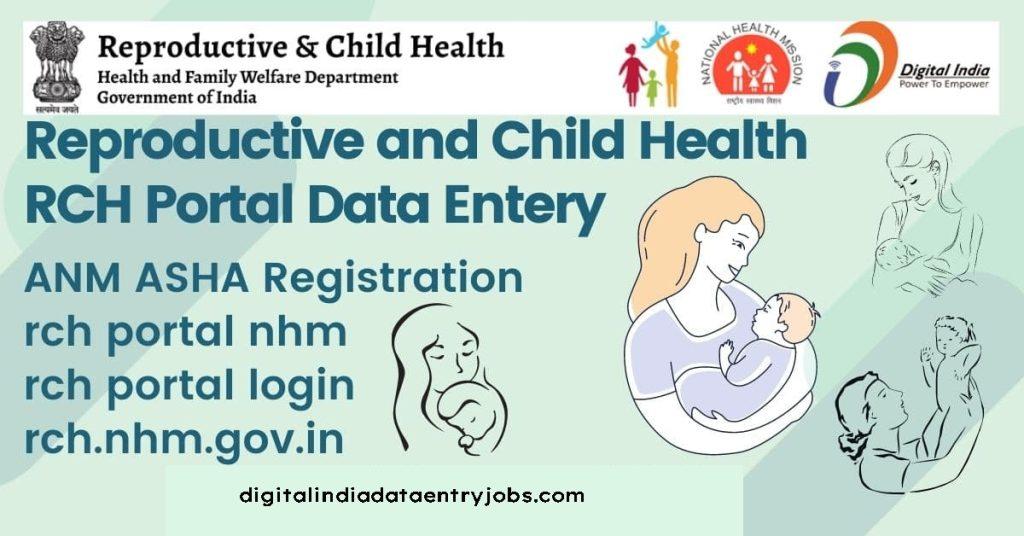RCH Portal Data Entry:- If you are expecting, you can visit the official RCH Portal 2024, which was developed by the Indian government to give all women in the nation the opportunity they deserve and ensure a painless delivery. You may read about the portal’s details in the article that is supplied below. We will also walk you through all of the step-by-step instructions that will allow government workers to enter data online into the site. We will also walk you through all the detailed steps needed to complete the self-registration process and access the official website to carry on with your duties as a government official.
Contents
RCH Portal
The Indian Central government launched the RCH portal as a national initiative. The portal includes services related to family planning, maternity, postpartum, and women’s and children’s health. Health services and amenities are beneficial to Indian families. The program for reproductive and child health works to prevent problems that arise with childbirth, reproduction in young families, infertility, and other welfare concerns. Better health and welfare services are guaranteed under the program, which provides equivalent benefits in all Indian states. To access limitless Reproductive and Child Health services, qualified candidates must register on the platform.
Details of the RCH Portal
| Name | RCH Portal |
| Introduced By | Government of India |
| Year | 2023 |
| Beneficiaries | Indian Citizen |
| Objective | To lower the nation’s infant and maternal death rates |
| Benefits | Online Portal Facility |
| Application Procedure | Online |
| Official Website | rch.nhm.gov.in |
Also Read:- Online Data Entry Jobs For Students
The Objective of the RCH Portal Data Entry
The primary objective of the RCH Portal is to lower the incidence of infant and maternal mortality. Through this site, data on family planning, maternity health, child health, and immunization will be gathered to provide women and children with high-quality medical care. Through this platform, the government can oversee and implement health-related initiatives. This platform allows the health worker to schedule the provision of services. Furthermore, health providers can use this platform to plan their work schedules and administer vaccinations to kids. Adoption of the portal can enhance the country’s healthcare system.

Benefits Of the RCH Portal
Numerous advantages will come from the creation of this portal, and you can examine the various facets of the portal by using the guidelines below:-
- The Department of Health and Family Welfare developed the RCH Portal to give everyone in India access to appropriate chances for childrearing and childcare services.
- Thanks to the availability of this online platform, candidates will be able to obtain more information about family planning, maternal and child health, and vaccination.
- Residents will be able to provide their pregnant wives with appropriate options, and this site will support you during the childbirth process.
- The government is committed to reducing infant mortality rates as efficiently as possible. Additionally, the rate of maternal mortality will decline.
- They will have a facility for tracking and early identification of specific beneficiaries.
- This portal will enable government representatives to give all locals undergoing childbirth the opportunity and information they need.
- To ensure full openness among the government personnel who use this platform to give information, it is not visible to the general public.
- All of the women’s reports will be appropriately prepared, and high-risk pregnancies will be identified.
RCH Portal Data Entry Features:
- Making decisions and keeping an eye on everything about the government-funded health programs.
- helps the medical staff in determining who is eligible. The ANMs assigned to that specific location are the health workers. The ANMs in your area are responsible for providing all of the services.
- helps and directs health professionals as they organize and provide services to the recipients.
- determining which individuals have poor health problems, managing those illnesses, and providing assistance when needed.
- It assists the medical staff in creating a plan to offer immunization treatments and other benefits to every kid.
- It consistently seeks to increase the efficacy and efficiency of the services offered to the recipients via the Reproductive and child health portal.
- It enables qualified beneficiaries to self-register and utilize all of the website’s services.
The Ministry of Health and Family Welfare of India oversees the National Health Mission, which includes the reproductive and child health portal. Offering our nation’s pregnant mothers and children the finest services possible is the RCH Portal’s primary goal. The process of determining which beneficiaries on the RCH site require the services has begun. Reducing the rates of maternal and infant mortality is another goal of the website. It is designed to collect information on family planning, immunizations, maternity and child health, and other related services.
Details Available On RCH Portal Data Entry
The official website that the relevant organization is working to establish will have the following information available to assist everyone:
- Eligible Couple Requirements
- Profile entry.
- Data of pregnant women.
- Child details
- Health provider/ASHA entry.
- Bank information
- Direct data
- An advanced search, EC re-registration.
- JSY PFMS Module
Also Read:- Data Entry Part-Time Job

Online Data Entry for the RCH Portal
To perform online data entry, you must adhere to the straightforward steps listed below:
- To begin with, you must click on this link to go to the Reproductive and Child Healthcare System’s RCH website.
- When the home page loads on your screen, you must select the Data Entry option.
- Your screen will open to a new page where you must enter your password and log in.
- Entering the verification code is required.
- After the dashboard opens on your screen, you must proceed with entering the data.
Self Registration Procedure
To self-register, you must adhere to the straightforward steps listed below:
- You must first click on the provided link to access the Reproductive and Child Healthcare System’s official website.
- Your screen will open to the main page; you must select the Self-Registration option.
- The screen will switch to a new page.
- You must select one of the alternatives shown on this page, based on your preferences:
- Registration of Pregnant Women
Child Registration
Using the procedures listed below, a qualified government official can add new children’s information to the RCH database.
- Launch the https://rch.nhm.gov.in webpage.
- This will direct you to Reproductive and Child Health’s official website.
- Scroll down the webpage now. The “Self-Registration” option is shown on the web page’s right side. Press the button.
- In the “Register Child Section,” choose “New Registration” if you are applying for your newborn child. It will then prompt you to enter the following information:
- Personal Details:
- Mother Name:
- Child Name:
- Address:
- Father Name:
- Pincode:
- Street/Locality:
- Email ID:
- Hierarchy:
- State
- District:
- Administrative Unit:
- Select Village/SubCenter:
- Health Facility:
- ANM:
- ANM Phone Number:
- Medical Information:
- Date of Birth:
- Gender of Child:
- Authentication:
- Enter Mobile Number:
- Enter OTP:
- Enter the child’s complete information as it appears on the birth certificate, followed by the mobile number. Your cellphone number will receive an OTP. Fill in the designated space with the OTP to verify the provided mobile number.
- Lastly, enter the provided Captcha and press the “Save” button. It will verify, save, and show the child’s information along with a Pre-Registration Number. To find out the status of your registration, call this number.
- After your registration is approved, we will send notifications to your cell phones on the days the relevant services are offered.
- Upon accessing the website, you can proceed with the registration process as previously described.
How to See the Status of Anmol
The easy steps listed below must be followed to check the Anmol status:-
- By clicking on the provided link, you must first go to the Reproductive and Child Healthcare System’s official website.
- Your screen will open to the main page; you must select the Anmol Status option.
- You’ll see a new page appear on the screen.
- On this new page, you may now view Anmol’s status.
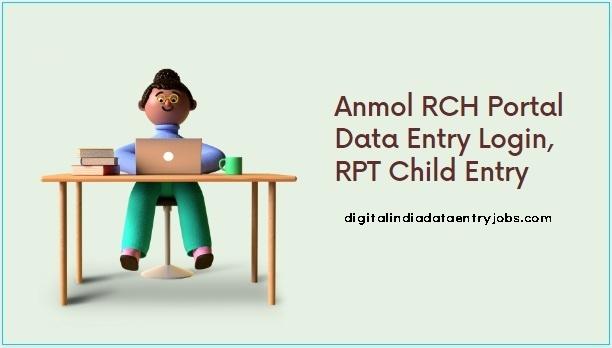
Procedure to Know Your Health Record
- Go to “RCH Portal,” the official website.
- The website’s homepage will show up on the display.
- From the main screen’s menu, choose “Know Your Health Records”.
- A brand-new page will appear on the display.
- Next, on the new screen, choose your ID type.
- Fill in the provided space with your ID and the Captcha code.
- Next, select “Get OTP” from the menu.
- Your cellphone number will receive an OTP.
- In the OTP box, enter the OTP.
- Select the “View” option.
- The details will appear on the screen.
Procedure for Raising Tickets
The easy steps listed below must be followed if you wish to raise a ticket:
- By clicking on the provided link, you must first go to the Reproductive and Child Healthcare System’s official website.
- When the homepage appears on your screen, you must select the “Raise Ticket” option.
- You’ll now see a new page on the screen.
- Your mobile number needs to be entered on this new page.
- To open the ticket, click the submit button.
Also Read:- Skills For Data Entry
How to Enter Data at the RCH Portal
The user must take the actions listed below to enter data:
- Initially, go to the portal’s official webpage.
- On the screen, the website’s homepage will appear.
- Navigate to the Data Entry tab.
- The display will switch to a new page.
- Enter the password and username after choosing the state.
- then type the code for the captcha.
- Last but not least, press the Login icon.
How to Verify the Report
The user must take the actions listed below to review the report:
- Start by going to the portal’s main webpage.
- The screen will display the website’s homepage.
- Select the Reports tab.
- regular report
- Builder for Queries
- Now choose one of the choices.
- The screen will display the login page.
- Choose the state now, then type in your login and password.
- Next, input the captcha code.
- When you finally click the Login button, the screen will open with all the pertinent information.
Suggested Link:- Company Contact Detail
#Saras