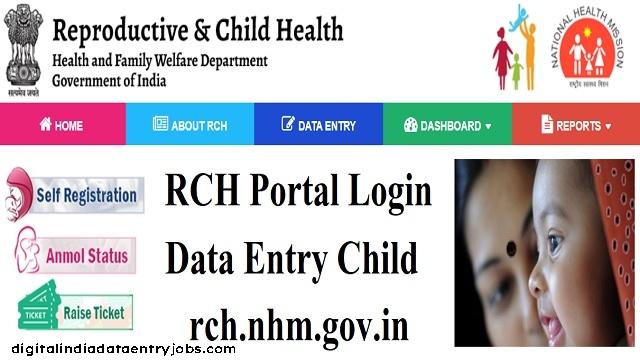rch.nhm.gov.in Data Entry:- You must go to rch.nhm.gov.in, the official website of the National Health Mission, Reproductive and Child Health portal, to enter data. Numerous online services, including online data entry, reports, dashboards, and common master options, are available on the site. To view the NHM RCH portal report after completing online data submission, you must first log in to the official RCH website. Here is comprehensive information regarding it.
Contents
RCH Portal
The Indian Central government launched the RCH portal as a national initiative. The portal includes services related to family planning, maternity, postpartum, and women’s and children’s health. Health services and amenities are beneficial to Indian families. The program for reproductive and child health works to prevent problems that arise with childbirth, reproduction in young families, infertility, and other welfare concerns. Better health and welfare services are guaranteed under the program, which provides equivalent benefits in all Indian states. To access limitless Reproductive and Child Health services, qualified candidates must register on the platform.
About rch.nhm.gov.in Data Entry
| Name | RCH Portal |
| Full Form | Reproductive And Child Health Portal |
| Authority | Health and Family Welfare Department, Government of India |
| Official Website | https://rch.nhm.gov.in/ |
| Objective | National Health Mission (NHM) |
Also Read:- Data Entry Operator Skills, Digitize India, Digitize India Platform, Work From Home Jobs, Digital India
Benefits of the rch.nhm.gov.in Data Entry
- The site provides health and welfare services for expectant moms, newborns, and mothers.
- The RCH site helps medical professionals treat various cases with professionalism and the right resources.
- The portal assists in providing accurate data on expectant mothers, infants, women, and related information.
- When it comes to pregnancy and antenatal care and vaccination, there is careful planning.
- The gateway lowers the risk of maternal and newborn fatalities.
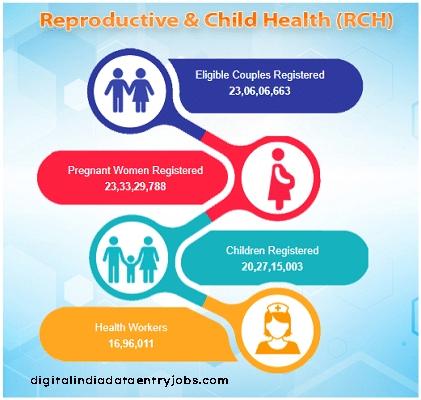
RCH Portal Features:
- Making decisions and keeping an eye on everything about the government-funded health programs.
- helps the medical staff in determining who is eligible. The ANMs assigned to that specific location are the health workers. The ANMs in your area are responsible for providing all of the services.
- helps and directs health professionals as they organize and provide services to the recipients.
- determining which individuals have poor health problems, managing those illnesses, and providing assistance when needed.
- It assists the medical staff in creating a plan to offer immunization treatments and other benefits to every kid.
- It consistently seeks to increase the efficacy and efficiency of the services offered to the recipients via the Reproductive and child health portal.
- It enables qualified beneficiaries to self-register and utilize all of the website’s services.
The Ministry of Health and Family Welfare of India oversees the National Health Mission, which includes the reproductive and child health portal. Offering our nation’s pregnant mothers and children the finest services possible is the RCH Portal’s primary goal. The process of determining which beneficiaries on the RCH site require the services has begun. Reducing the rates of maternal and infant mortality is another goal of the website. It is designed to collect information on family planning, immunizations, maternity and child health, and other related services.
rch.nhm.gov.in Data Entry
RCH Phases
First phase
Phase one provides for family planning and secures mothers and babies, particularly during childbirth.
Stage Two
Services for mothers and children’s needs are provided in the second phase.

How Do I login to the RCH Portal Data Entry?
The Indian government created and maintains this website. To utilize the services on this website, users must first register and create their credentials. Only then may they log in. So let’s examine the steps that are involved in the website’s login process:
- Go to https://rch.nhm.gov.in to access the RCH official website.
- The homepage of the website with its various options is then displayed to you.
- You have six options visible at the top. Select the “Data Entry” menu item.
- The web page’s login portion will be visible.
- It will first ask you to choose your state.
- You will then be prompted to enter your password and username.
- After that, a security code will be seen. Click “Login” after entering the code exactly as it appears in the designated field.
- After that, the website for Reproductive and Child Health will direct you to your profile. After that, you are free to utilize the website’s services.
Choosing a location inside the RCH Portal
For a variety of services, government employees associated with the RCH program can easily log in to the portal.
- Launch the internet portal for Reproductive and Child Health.
- RCH: https://rch.nhm.gov.in/RCH
- Select “Set location” from the homepage.
- Click the “Data hierarchy” tab.
- kind in the district, kind of health facility, and health block/ward.
- Make your choice of village, center, sub-facility, and PSC.
- Click the “set” button to finish the procedure now.
Also Read:- Data Entry Clerk
How to Sign Up for the ANM ASHA RCH Portal
- Go to the RCH website.
- From the menu for data entry, choose the “Section II” tab.
- Then, click the “ANM/ASHA” registration tab.
- On the registration form that displays, fill in the required fields (name, designation, and village).
- Now provide your address, father’s name, gender, joining date, mobile number, and financial year.
- Next, give the EID and the date.
- Enter the details for your telecom provider and bank.
- After entering your Aadhaar number, carefully review all the information that has been presented.
- Once everything is correct, submit the registration form to complete the process.
The RCH Portal’s Data Entry Process
Once the location has been set, the alternatives can be viewed by checking the data entry area.
- Eligible couples for the program
- Profile entry
- Pregnant women
- Child entry
- ASHA and health provider.
- Bank details
- Direct data
- Advanced search
- EC Re-registration.
- JSY PFMS module.
How to Use the RCH Portal to Enter Health Report Records
- Open the portal webpage for Reproductive and Child Health.
- http://rch.nhm.gov.in/RCH/
- Select the “Know your health records” link located on the site.
- Go to the MCTS/RCH ID numbers now.
- Input the child’s or mother’s identification.
- On the “Get OTP” tab, enter the captcha code to proceed.
- To the registered mobile phone, the page will deliver the OTP.
- Click “EHR” once you have entered the OTP for validation.
RCH Portal Data Entry For Pregnant Women: Self-Registration
- Launch the https://rch.nhm.gov.in webpage.
- The RCH (Reproductive and Child Health) Portal’s main page will appear.
- On the homepage, several kinds of information are presented to you. Look for “Self-Registration” and click on it after scrolling down.
- You will then be presented with two alternatives to select from. You are asked if you are registering for your unborn child or as a pregnant woman.
- In the “Register Pregnant Women” section, select “New Registration” if you are expecting a child.
- After that, it will prompt you to provide the information below.
- Personal details:
- Name:
- Husband Name:
- Address:
- Street/Locality:
- Pincode:
- Email Id:
- Hierarchy:
- State:
- District:
- Select Administrative Unit:
- Select Village/Sub Center:
- Health Facility:
- ANM:
- ANM Mobile Number:
- Medical Information:
- Last Menstrual Period(LMP) Date:
- Authentication:
- Enter Mobile Number:
- Enter OTP:
- Enter Captcha:
- Complete all the fields accurately. Enter your cellphone number last. Your cellphone number will receive an OTP. Fill in the designated space on the webpage with that OTP.
- Once all the information has been entered, click “Save” after entering the provided Captcha.
- Not that your information will be verified and a Pre-Registration ID will appear, allowing you to verify the status of your registration. You will receive alerts regarding the dates on which you can use RCH services while you are pregnant.
New Child Data entry on the RCH portal
Using the procedures listed below, a qualified government official can add new children’s information to the RCH database.

- Launch the https://rch.nhm.gov.in webpage.
- This will direct you to Reproductive and Child Health’s official website.
- Scroll down the webpage now. The “Self-Registration” option is shown on the web page’s right side. Press the button.
- In the “Register Child Section,” choose “New Registration” if you are applying for your newborn child. It will then prompt you to enter the following information:
- Personal Details:
- Mother Name:
- Child Name:
- Address:
- Father Name:
- Pincode:
- Street/Locality:
- Email ID:
- Hierarchy:
- State
- District:
- Administrative Unit:
- Select Village/SubCenter:
- Health Facility:
- ANM:
- ANM Phone Number:
- Medical Information:
- Date of Birth:
- Gender of Child:
- Authentication:
- Enter Mobile Number:
- Enter OTP:
- Enter the child’s complete information as it appears on the birth certificate, followed by the mobile number. Your cellphone number will receive an OTP. Fill in the designated space with the OTP to verify the provided mobile number.
- Lastly, enter the provided Captcha and press the “Save” button. It will verify, save, and show the child’s information along with a Pre-Registration Number. To find out the status of your registration, call this number.
- After your registration is approved, we will send notifications to your cell phones on the days the relevant services are offered.
- Upon accessing the website, you can proceed with the registration process as previously described.
Also Read:- Udise Plus Data Entry
FAQs on rch.nhm.gov.in Data Entry
Q.) Which states offer access to RCH services?
Ans. The RCH program is a national initiative that serves all Indian applicants who meet the eligibility requirements.
Q.) What assistance does RCH provide to women and children?
Ans. The RCH site is intended to support social and health services. In prenatal and postnatal care, couples receive family planning, child care, and women’s care services. RCH offers immunization programs to eligible consumers as well.
Q.) What is the RCH portal’s objective?
Ans. The Ministry of Health and Family Welfare created the RCH portal with specific design elements. Reproductive and Child Health Programme is what RCH stands for. The Indian government has launched the rch rpt nhm gov in ddr site, which assists in gathering all the necessary data about services related to reproductive and child health, including immunization, family planning, maternal health, and child health.
Suggested Link:- Company Contact Detail
#Saras